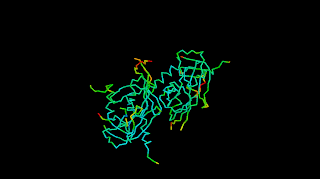OUR FINAL TASK AND WE'RE GOING TO MISS EVERYTHING ABOUT IT...(*.^)v
as well as usual, and hi to everyone...(",
well, this is some story from four of us. When we're giving this task, our brain like doesn't work anymore. Blurrrr....
Then, we're always forgot about this task until our beloved madam told us again and again that we have to present this in our next class which actually our last class together. Now, we think its true about this famous saying goes that time flies. Yes! its right that tomorrow is another day but it will never be the same as yesterday.
Then, we're always forgot about this task until our beloved madam told us again and again that we have to present this in our next class which actually our last class together. Now, we think its true about this famous saying goes that time flies. Yes! its right that tomorrow is another day but it will never be the same as yesterday.
Yesterday is a history, Today is a gift, Tomorrow is a mystery.
so, let us continue to our main objective.
HTML or HyperText Markup Language is a type of computer language that is used to create pages that can be posted on the Internet or sent via email.
Although it might seem complex to many people, it is considered to be a
relatively simple language. All text, graphics, and design elements of
an HTML page are "tagged" with codes that instruct the web browser or email program how to display those elements.You can learn here:
and here how to create website using html
guess what!
we're amazed to create our own website. Haha...even at first we're in confusing. Alhamdulillah, we're finally finished our last project after all of us spent a night together. And we think you should know that at this moment, our friendship become more tight and lovely...=) and we actually finished this task with smile and bright on our face.
haha....we could see here Nadia with her sleepy face and not only that, she can't open her eyes anymore (she had a full-day MGT's class before our meeting), Afifah with her laptop still keep trying to make our task finish successfully, me (Mira) who keep typing this until to the end. And we're looking forward to see Safiyyah with her presentation in our last class with mdm Linda this Monday. And three of us will support her from every side. Haha...just kidding :) We will help her with this presentation to get the butterflies out from her stomach...
And insyaAllah this blog won't stop here and we will keep posting our story :) So, see you all in the next post.